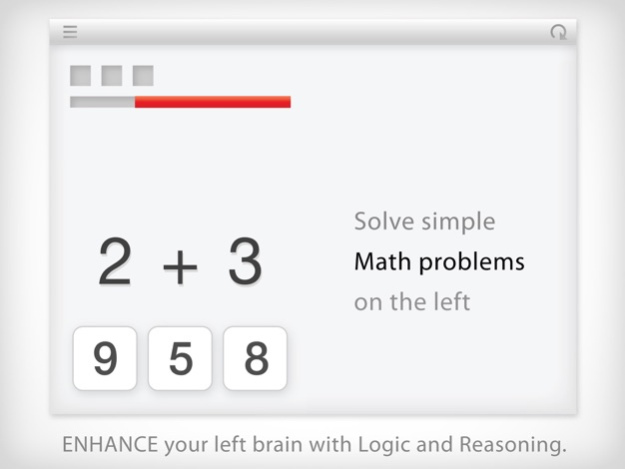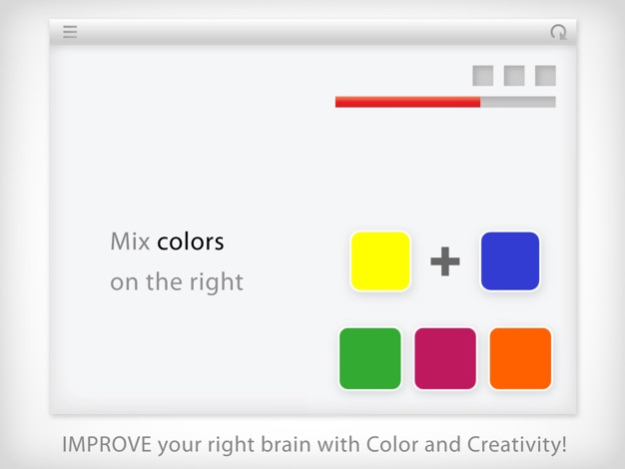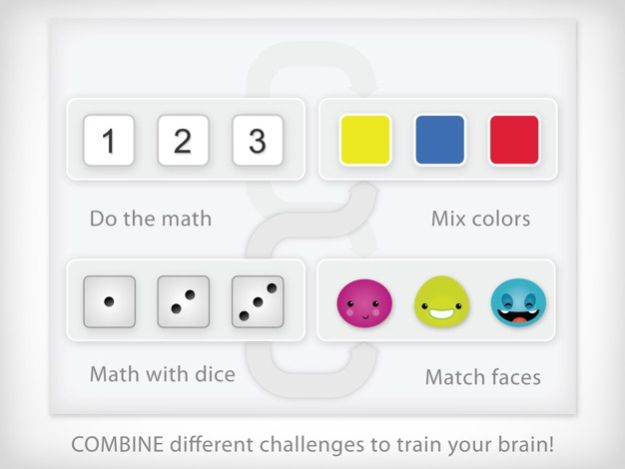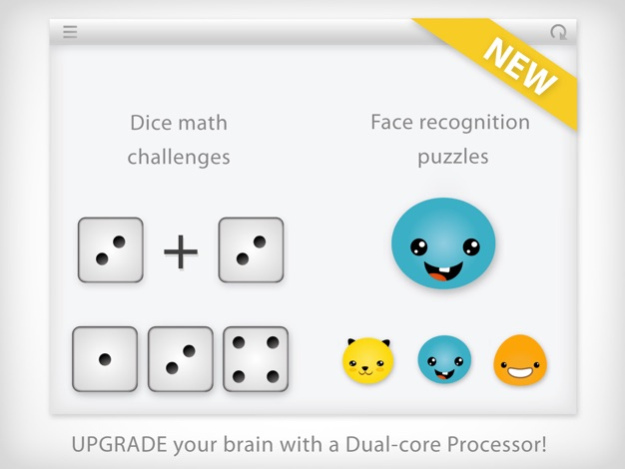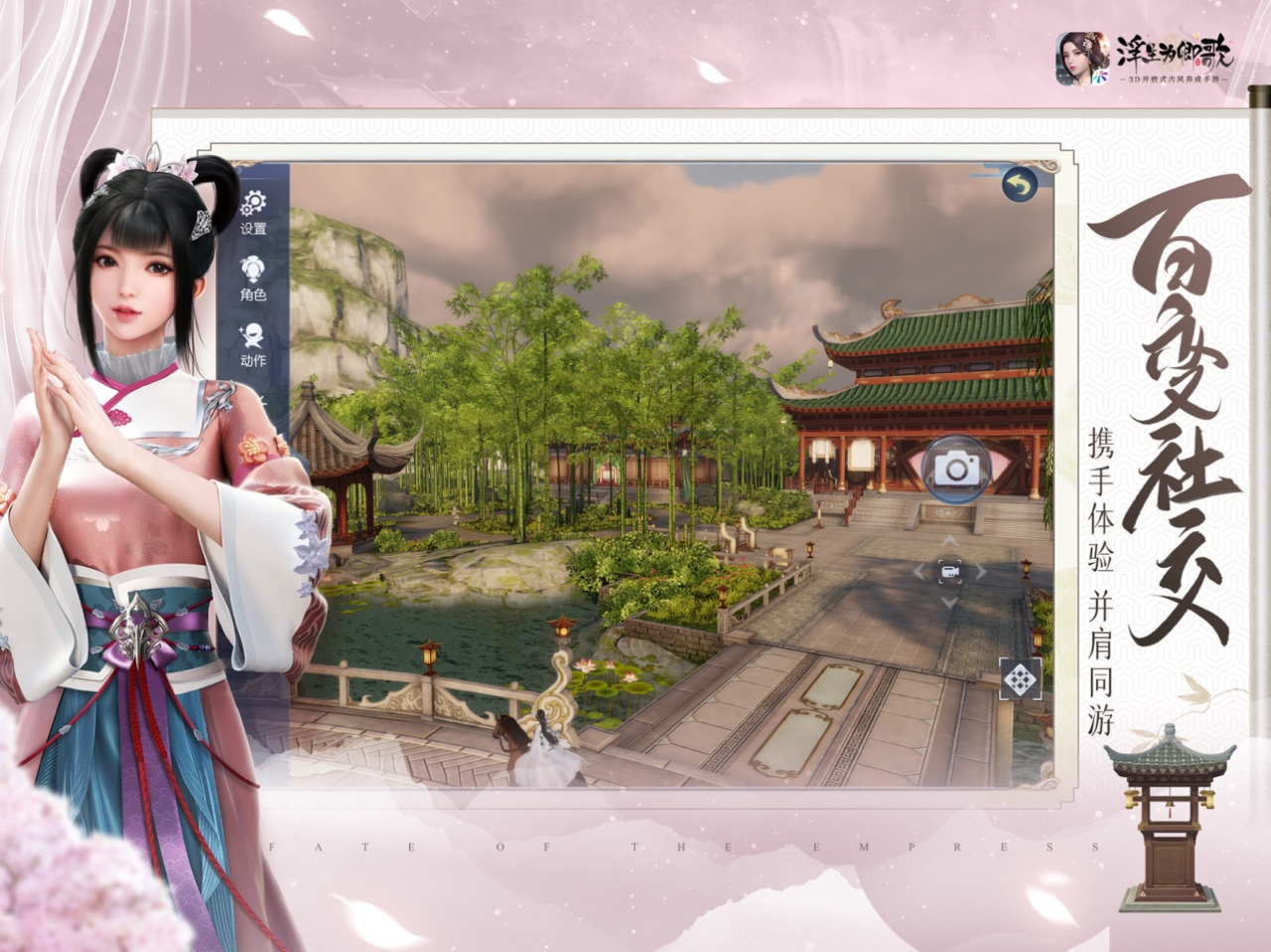Twinoo Brain Training 2.1
Continue to app
Paid Version
Publisher Description
Test your left and right brain with Twinoo Brain Training - 5 million players already did!
May the best brain hemisphere win!
Test your left and right brain with Twinoo Brain Training - 5 million players already did!
Now with new face match and dice math puzzles!
• TOP #1 • iPhone Edu Game • 33 countries!
• TOP #1 • iPad Edu Game • 23 countries!
• Kiip enabled - Earn physical rewards for simply getting a high score! (Not a sponsor of Apple) •
Benefits:
• Train your brain - both of the hemispheres!
• Improve your right brain abilities: Color and Creativity!
• Enhance your left brain: Logic and Reasoning skills!
• Upgrade your brain with a dual-core processor!
• Test your left and right brain!
Test your left brain:
• Solve simple math equations on the left side by adding, subtracting, multiplying and dividing numbers from 1 to 9.
• (NEW) Challenge your brain with dice math
Test your right brain:
• Mix colors on the right side - just like watercolors or crayons - supported by the color wheel theory by Johannes Itten.
• (NEW) Match faces, fast.
Regular playing should improve your cognitive abilities and enhance your attention span - let us know if it works!
Logic and art come together in this simple and brilliant game. Get ready to teach your brain some new stuff.
May the best brain hemisphere win!
Become a fan of Dawn of Play on Facebook:
http://facebook.com/dawnofplay
Follow us on Twitter:
http://twitter.com/dawnofplay
Sep 23, 2017
Version 2.1
This app has been updated by Apple to display the Apple Watch app icon.
Updated for iOS 11.
About Twinoo Brain Training
Twinoo Brain Training is a paid app for iOS published in the Action list of apps, part of Games & Entertainment.
The company that develops Twinoo Brain Training is Dawn of Play. The latest version released by its developer is 2.1.
To install Twinoo Brain Training on your iOS device, just click the green Continue To App button above to start the installation process. The app is listed on our website since 2017-09-23 and was downloaded 16 times. We have already checked if the download link is safe, however for your own protection we recommend that you scan the downloaded app with your antivirus. Your antivirus may detect the Twinoo Brain Training as malware if the download link is broken.
How to install Twinoo Brain Training on your iOS device:
- Click on the Continue To App button on our website. This will redirect you to the App Store.
- Once the Twinoo Brain Training is shown in the iTunes listing of your iOS device, you can start its download and installation. Tap on the GET button to the right of the app to start downloading it.
- If you are not logged-in the iOS appstore app, you'll be prompted for your your Apple ID and/or password.
- After Twinoo Brain Training is downloaded, you'll see an INSTALL button to the right. Tap on it to start the actual installation of the iOS app.
- Once installation is finished you can tap on the OPEN button to start it. Its icon will also be added to your device home screen.